What do you do when you find yourself struggling to write even the most basic of code having been using Resharper with VS2010 and you really don’t want to spend any money on a license?
Luckily there is free stuff out there to help (some of which is also available for 2010):
Brace Completer
Automatically adds a closing brace when an opening brace is added.
Web Essentials 2012
Adds lots of useful features for css and much more, if you use visual studio for web development this is a must have. This video runs through the features.
Xaml Styler
I’m not 100% convinced by this but I think it has a purpose. The slight annoyance I have with it is that on saving a file it seems to scroll you back to the top rather than maintain the selection on the focussed element.
NUnit Test Adapter
This is very useful for running tests and works nicely when docked. I imagine it may get slightly hard to navigate once there are a large amount of tests.
Indent Guides
Works well with xaml too.
Color theme Editor
Very nice plugin found myself preferring dark themes now 🙂
Spell Checker
Pretty obvious what this does really…
JSLint VS2012
Useful javascript code quality checker
IntelliCommand
A useful popup to help with learning short cut key combo’s. It is worth noting that if the default combinations are change it can cause crashes.
Productivity Power Tools
Adds lots of nice features, including a very cool scrollbar and improved intellisense.
Regular Expression Tester
I am absolutely useless when it comes to regular expressions so this really helps.
Fin
I’m going to start putting random songs at the end of posts as to what was playing when I made the post.
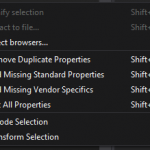
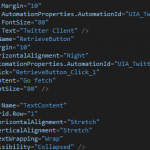
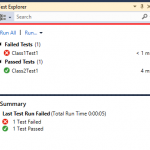
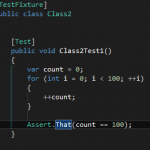
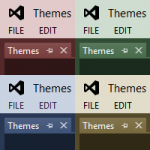
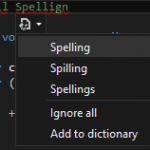
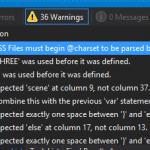
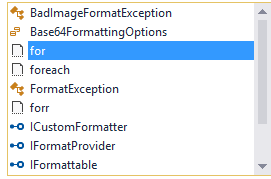
Comments